
안녕하세요 미나라이입니다.
자바스크립트를 하면서 위 3가지를 자주 사용하기 때문에 정리를 해 보았습니다.
데이터 형태
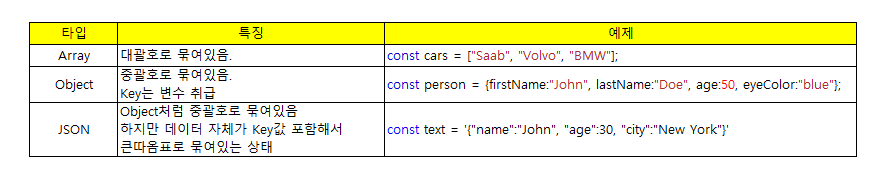
문법
Array
1. 배열 > 문자열 변환
const fruits = ["Banana", "Orange", "Apple", "Mango"];
fruits.toString()
// 출력 결과
Banana,Orange,Apple,Mango2. 문자로 출력하되 구분점을 바꾸고 싶은 경우
const fruits = ["Banana", "Orange", "Apple", "Mango"];
fruits.join(" * ")
//출력결과
Banana * Orange * Apple * Mango3. 배열 정렬하기
const fruits = ["Banana", "Orange", "Apple", "Mango"];
//오름차순
fruits.sort();
//내림차순
fruits.reverse();4. 숫자배열 정렬하기
const points = [40, 100, 1, 5, 25, 10];
//오름차순
points.sort(function(a, b){return a - b});
//내림차순
points.sort(function(a, b){return b - a});5. Array > JSON변환
const arr = ["John", "Peter", "Sally", "Jane"];
const myJSON = JSON.stringify(arr);
myJSON
//출력결과
["John","Peter","Sally","Jane"]
Object
1. 기본 출력 방법
const person = {
name: "John",
age: 30,
city: "New York"
};
//Object명.Key로 출력
person.name + "," + person.age + "," + person.city;
//Object명["key"]로 출력
obj["name"] + ", " + obj["age"] + ", " + obj["city"]2. 반복문 출력 방법
for (let x in person) {
// Key출력
key = x;
// Value출력
value = person[x]";
};3. Value만 전부 출력하는 방법
Object.values(person)
//출력결과
John,30,New York
//JSON.parse(person)후에 Object.Values(person)을 하면 값이 이상해진다.
//출력결과
{,",n,a,m,e,",:,",J,o,h,n,",,, ,",a,g,e,",:,3,0,,, ,",c,a,r,",:,n,u,l,l,}4. Object객체 만들기
function Person(first, last, age, eye) {
this.firstName = first;
this.lastName = last;
this.age = age;
this.eyeColor = eye;
}
//만들어진 객체에 데이터 넣기
const myFather = new Person("John", "Doe", 50, "blue");5. Object > JSON 변환
const obj = {name: "John", age: 30, city: "New York"};
const myJSON = JSON.stringify(obj);
myJSON
//출력결과
{"name":"John","age":30,"city":"New York"}
JSON
1. JSON각종 형태
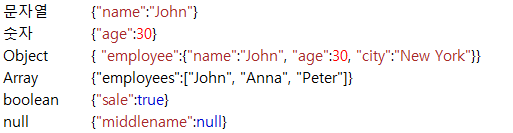
2. JSON > Object 변환
const txt = '{"name":"John", "age":30, "city":"New York"}';
const obj = JSON.parse(txt);3. JSON > Array 변환 (Obejct와 동일)
const text = '[ "Ford", "BMW", "Audi", "Fiat" ]';
const myArr = JSON.parse(text);
myArr[0];
//출력결과
Ford
복수 형태의 데이터 변환
1. Object안에 Array가 있는 경우
const myJSON = '{"name":"John", "age":30, "cars":["Ford", "BMW", "Fiat"]}';
const myObj = JSON.parse(myJSON);
myObj.cars[0];
//출력결과
Ford
// 반복출력
for (let i in myObj.cars) {
text += myObj.cars[i] + ", ";
}
//출력결과
Ford, BMW, Fiat,2. Array안에 JSON데이터가 있는 경우
const restaurants =
[
{
"location" : "123 Road Dr",
"city_state" : "MyCity ST",
"phone" : "555-555-5555",
"distance" : "1"
},
{
"location" : "456 Avenue Crt",
"city_state" : "MyTown AL",
"phone" : "555-867-5309",
"distance" : "0"
}
];
restaurants[0].location;
// 출력결과
123 Road Dr3. 기타 복수 형태의 데이터 출력 방법
const txt = {
"menu":{
"name":"file",
"age":"File",
"popup":{
"menuitem":[
{
"value":"New",
"onclick":"CreateNewDoc()"
},
{
"value":"Open",
"onclick":"OpenDoc()"
},
{
"value":"Close",
"onclick":"CloseDoc()"
}
]
}
}
};
const obj = JSON.parse(txt);
obj.menu.popup.menuitem[0].value;
// 출력결과
New※ JSON.parse를 사용하면 내부 속성까지 한번에 parse해줍니다.
이상으로 간단하게 정리를 마치겠습니다.
참고 링크
JavaScript Tutorial
W3Schools offers free online tutorials, references and exercises in all the major languages of the web. Covering popular subjects like HTML, CSS, JavaScript, Python, SQL, Java, and many, many more.
www.w3schools.com
728x90
반응형
'Web > JavaScript&JQuery' 카테고리의 다른 글
| [Javascript]외부 자바스크립트 파일을 링크 하는 방법 정리(async, defer) (0) | 2022.01.02 |
|---|---|
| [Javascript/JQuery]CheckBox의 Check한 값 가져오기 / Check값 적용하기 (0) | 2021.12.10 |
| [Javascript/JQuery]SelectBox에 선택된 값과 텍스트 가져오기 (0) | 2021.12.09 |
| [JQuery]Input Text에 반각 숫자만 입력 받게 하기(일본어 전각 > 반각 변환) (0) | 2021.12.08 |
| [Javascript]Object형 데이터 Key값Sort (0) | 2021.12.08 |



